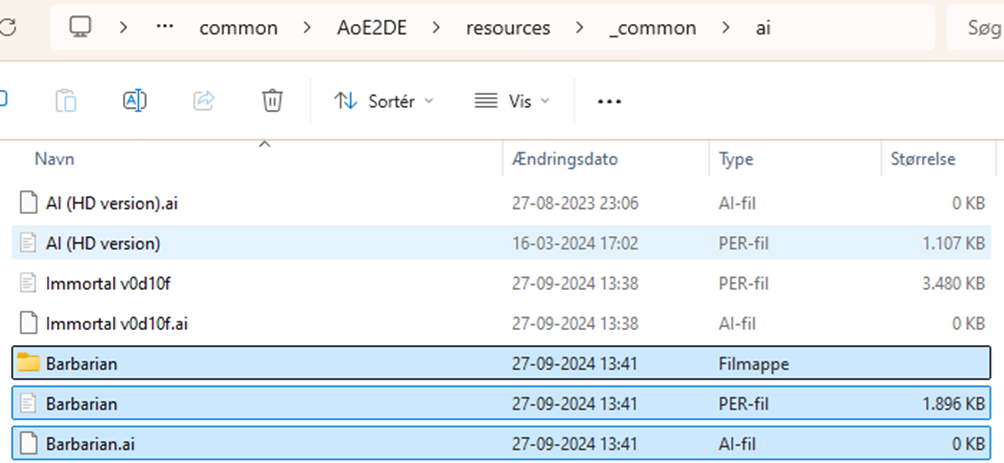There are 2 ways of getting access to custom AIs on DE: (Click on any image to enlarge)
Not all AIs are accessible as mods. Use the "DE Mod Available?" filter in the "List of AIs" tab of this website to see which AIs can be accessed this way.
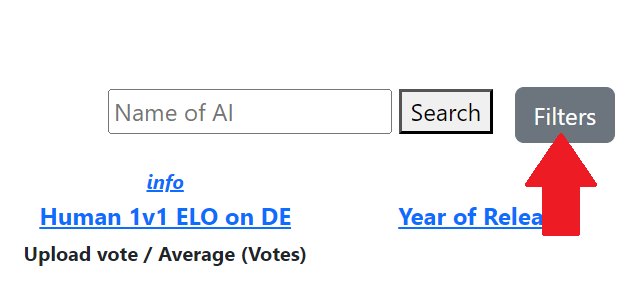 →
→
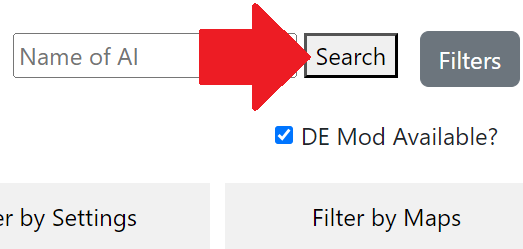
If an AI is accessible as a mod, you can search for it in the mod section under options in the DE main menu.
 →
→

Some AIs have individual mods you can subscribe to. These would be AIs that still get regular updates, and using an individual mod should make the AI receive updates automatically.
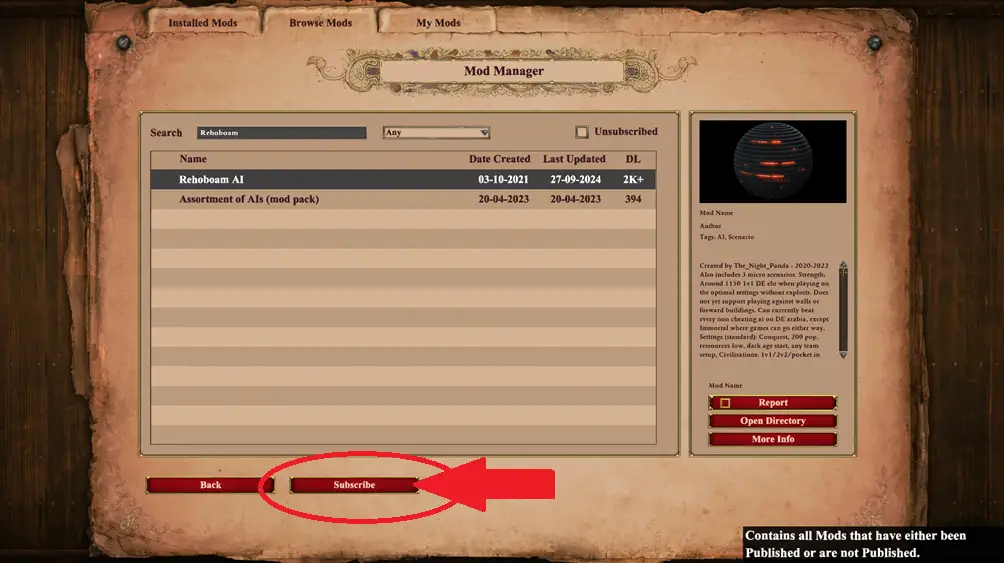
When the mod is active in the "Installed mods" tab, reload the single-player or multiplayer lobby to see the new AI in the list.
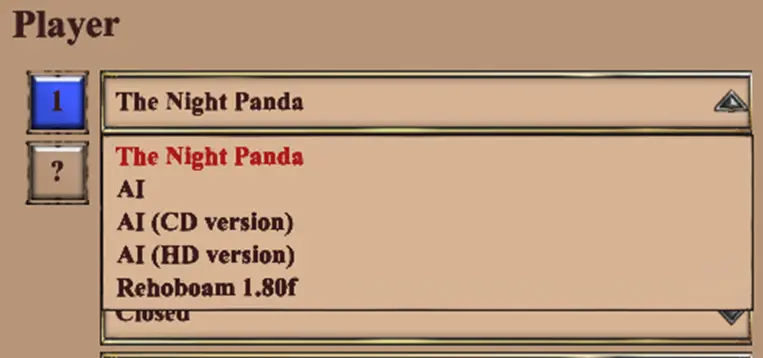
Many older AIs that no longer get updates can be accessed via the “Legacy AI Pack” mod.
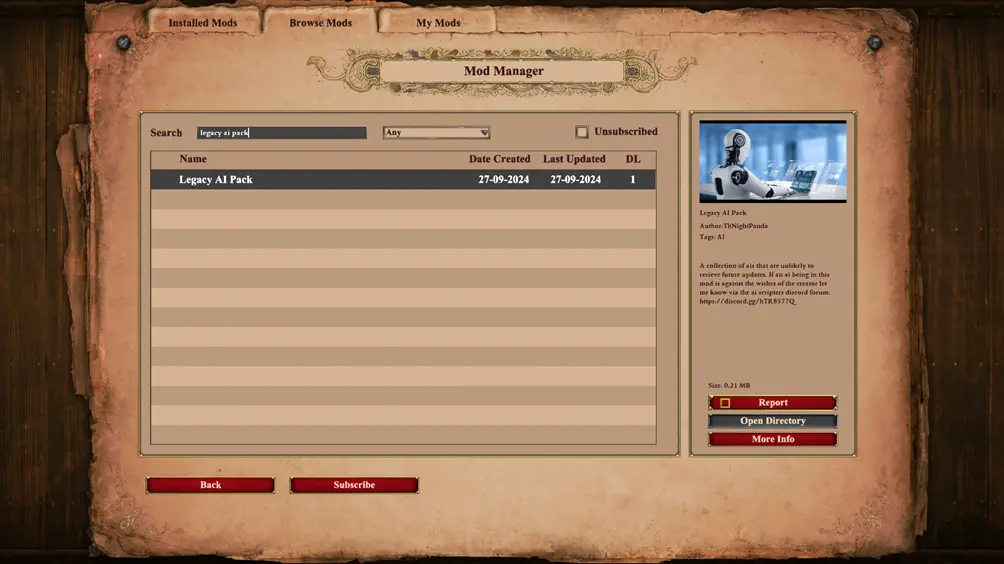
-
While not all AIs are available as mods any AI can be accessed if you have the AI files. These can be found using the links from this website. Almost all AIs have their files available via the AI Scripters Forum under the "Script Uploads" section.
The files of an AI always include a .per file and a .ai file, both with the same name. The .per file stores the actual code, and the .ai file tells the game that the .per file should be available as an AI.
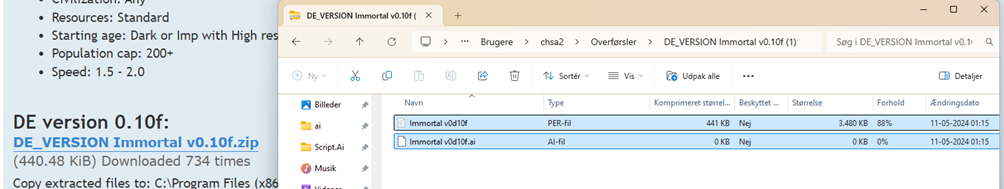
-
Once you have the relevant files, you insert them into the game's AI folder located at a path that should look something like this:
C:\Program Files (x86)\Steam\steamapps\common\AoE2DE\resources\_common\ai. By default, the AI folder will already contain the files for the HD AI.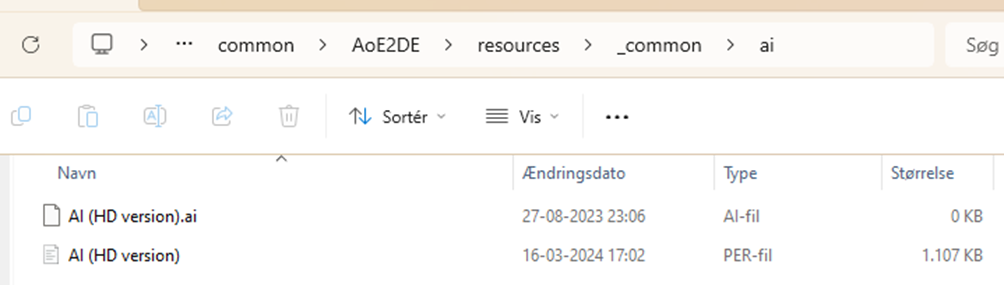
-
If the AI files were correctly placed in the folder, they should be visible as soon as you reload the window for the single-player or multiplayer lobby.
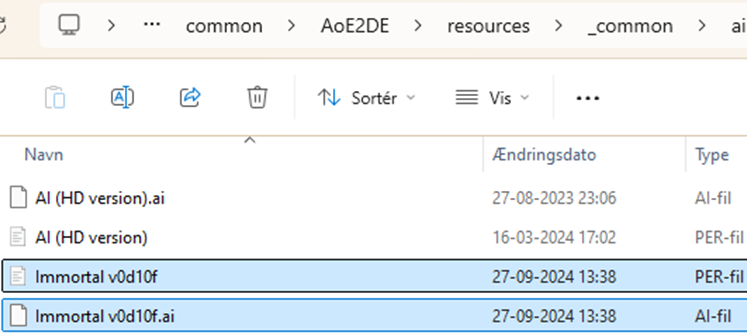 →
→
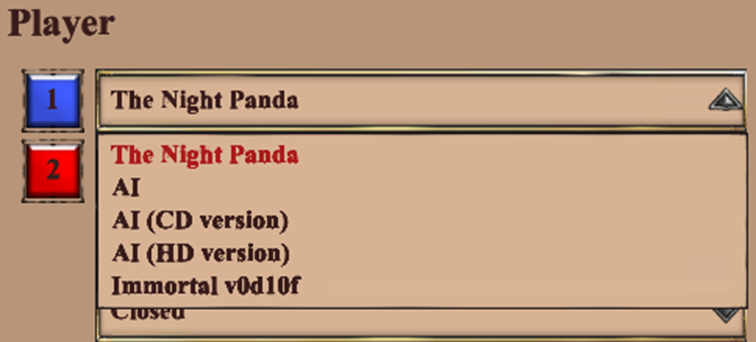
-
Some AIs will have necessary folders included as well.